How to convert and burn torrent videos to DVD for free?
Have you download a movie from torrent client, such as Vuze, Torrent, BitTorrent, etc.? How to convert and burn torrent videos to DVD disc for free so that it can be played on a home DVD player? Do I need to convert the torrent movie first before burning torrent to DVD? If you are concerned about all these questions, here’s the tutorial on how to convert and burn torrent AVI (and other) videos to DVD with free torrent to DVD converter tools, in a couple of ways.

Solution 1: Windows DVD Maker
If you are with Windows Vista or Windows 7, you can use Windows DVD Maker to convert and burn torrent videos to DVD for free. Windows DVD Maker, which ships with Vista and Windows 7, guides you through the process of burning a professional-looking DVD that can be watched on a TV using a common DVD player. You can also use the program to create menus, scene selection pages, and titles.
Here’s the guide using Windows DVD Maker:
Step 1 Launch Windows DVD Maker. (Click Start, click All Programs, and click Windows DVD Maker.)
Step 2 Click Add Items to browse your computer to add your torrent movies.
Step 3 You may want to type a name for the disc in Disc Title and make a selection from the Menu Style list. There are also many options for your choice to customize your DVD project.
Step 4 Click Burn to start burning torrent videos to DVD for free.
With Windows DVD Maker, you can burn torrent movies which are in AVI, WMV etc. format to DVD. If you want to burn HD torrent movies like MKV, M2TS, or common torrent movies like MP4, MOV to DVD, professional Torrent to DVD Converter is a great tool to burn all kinds of videos to DVD. (More details, please refer to Solution 3.)
Solution 2: ImgBurn
If you are not with Windows Vista or Windows 7, or Windows DVD Maker does not work for you, the other alternative is ImgBurn. ImgBurn is a totally free DVD burning software which is able to burn torrent movies to DVD for free.
FREE Download ImgBurn, 4.4 MB. Or visit ImgBurn homepage at: www.imgburn.com
Here’s the guide using ImgBurn:
Step 1 Launch ImgBurn once you’ve installed it.
Step 2 Choose "File" from the menu. Look for the source file that you want to burn.
Step 3 Select "File" and "Build" to start building a project.
Step 4 Click "File" and "Write" to start burning the images.
ImgBurn has been tested to be working with most torrent movies. However, there are some video formats can’t be burnt by ImgBurn. Professional DVD Burning Tool is a great recommendation to burn all kinds of videos to DVD.
Solution 3: Professional Torrent to DVD Converter
DVD Creator has been well-known as the best and easiest Torrent to DVD Converter to convert and burn torrent videos to DVD disc which can be played on a common DVD player. This Torrent to DVD Converter supports almost all video formats, including AVI, MKV, WMV, MP4, MOV, MPG, MPEG, TOD, MOD, VOB, 3GP, FLV, RMVB, RM, DAT, ASF and HD videos MTS, M2TS, TS, TP, TRP, etc.
Free Download DVD Creator 31.1MB 
Free Download DVD Creator for Mac 40.7MB 
Here’s the guide on using professional Torrent to Video Converter:
Step 1 Install DVD Creator
Once you’ve downloaded DVD Creator, double click the .exe file to install it.
Step 2 Load torrent movies
Click on Load Video button in the upper left interface to locate torrent movies, and add them to DVD Creator. Drag and drop loaded movies to the storyboard below to make further operation.
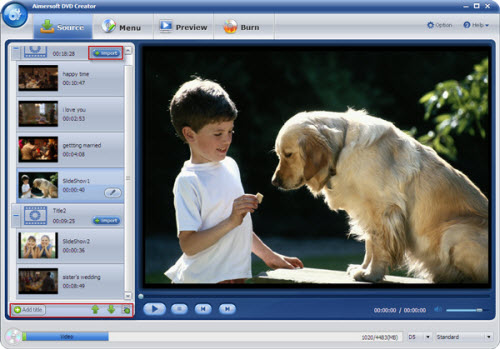
Step 3 Burn torrent movies to DVD
Once you’ve added videos to the program, now you can convert and burn torrent movies to DVD directly. Of course, you may personalize your DVDs by adding transition effects, customize DVD menu templates, and edit downloaded movies, etc.
Now you are aware of how to convert and burn torrent videos to DVD for free. Download a tool and burn your torrent movies to DVD today! This DVD Burning Software could also burn many other videos to DVD disc.
-
Related Articles:
- How to burn downloaded movies from Vuze to DVD?
- How to download and burn Pirate Bay movies to DVD?
- How to convert/add/put Torrent movies to iTunes?
- How to convert torrent movies to WMV (Windows Movie Maker)?
- How to burn MP4/MPEG4 to DVD playable on a DVD player?
- How to burn AVI to DVD playable on a DVD player?
- How to convert and burn iTunes movie to DVD?
- How to convert and burn DRM protected M4V videos to DVD?
- How to convert and burn MKV movies to DVD disc?
- How to convert and burn WMV videos to DVD disc?
- How to easily convert QuickTime (.MOV) videos to DVD?
- How to burn DVD on Mac with DVD Creator for Mac?
- DVD tools
- DVD Creator
 DVD Creator for Mac
DVD Creator for Mac  DVD Ripper DVD Ripper for Mac
DVD Ripper DVD Ripper for Mac  DVD Copy DVD Converter Suite DVD to iPhone Converter DVD to iPod Converter DVD to iPad Converter
DVD Copy DVD Converter Suite DVD to iPhone Converter DVD to iPod Converter DVD to iPad Converter
- Video & DRM Tools
- Video Converter Video Converter for Mac
 Media Converter Music Converter iPhone Video Converter iPod Video Converter iPad Video Converter 3D Video Converter
Media Converter Music Converter iPhone Video Converter iPod Video Converter iPad Video Converter 3D Video Converter 
- Useful Tips/Guides
- Burn AVI to DVD Burn MP4 to DVD Burn WMV to DVD Burn MKV to DVD Burn MOV to DVD Burn FLV to DVD Burn MOD to DVD Burn iTunes to DVD Burn M4V to DVD Burn YouTube to DVD Convert AVI to MP4 Convert MKV to MP4 Convert WMV to MP4 Convert MOV to WMV Convert M4V to WMV Convert M4V to MP4 Convert M4V to MOV Convert M4V to AVI Convert WMA to MP3 Convert MP3 to M4A Convert iTunes to MP3 Rip DVD to MP4 Rip DVD to FLV Rip DVD to iTunes Rip DVD to iMovie Remove iTunes DRM Remove WMV DRM Remove BBC iPlayer DRM Remove Amazon Unbox DRM WMA DRM Removal iTunes to Kindle Fire
- Awards



