 Professional DVD Creator, DVD Ripper, Media Converter, Video Converter, DVD Copy.
Professional DVD Creator, DVD Ripper, Media Converter, Video Converter, DVD Copy. How to burn NetFlix movies to DVD?
Question:
Is there any way to burn a NetFlix movie to a blank DVD? It's a movie I had been looking for a long time. Now I have it and want to keep it. I'm trying to burn it, but it's not letting me. I tried some tools, but they don’t work. Is that possible to burn NetFlix movies to DVD?

Answer:
Actually, it’s totally possible to burn NetFlix movies to DVD. There are many tools that let you rip a DVD and then burn it onto a DVD disc. Or you can copy the DVD to another DVD disc directly with the help of some kind of special tool. Well, this article will teach you two methods on how to burn NetFlix movies to DVD respectively. Remember, every time you do the burning, keep the burned DVD to your own use.
Method 1 Burn NetFlix DVD with DVD Ripper + DVD Creator
In this way, you will need two kinds of applications. One is for copying NetFlix DVD movies to your computer; the other is for burning the saved NetFlix videos to DVD. Here we’re gonna use DVD Ripper and DVD Creator. DVD Ripper is able to rip NetFlix DVD movies to your hard drive and DVD Creator is able to burn the ripped videos to DVD. Let’s walk through this in details.
Step 1 Rip NetFlix DVD movies to computer
First, we have rip NetFlix DVD movies to hard drive.
1. Download DVD Ripper and follow onscreen instructions to install it.
2. Load NetFlix DVD movies by clicking Load DVD button. (Make sure you have inserted the NetFlix DVD to your DVD drive.)
3. Select output files (MKV, AVI, HD videos, etc.)
4. Rip NetFlix movies to your hard drive by clicking on Start button.
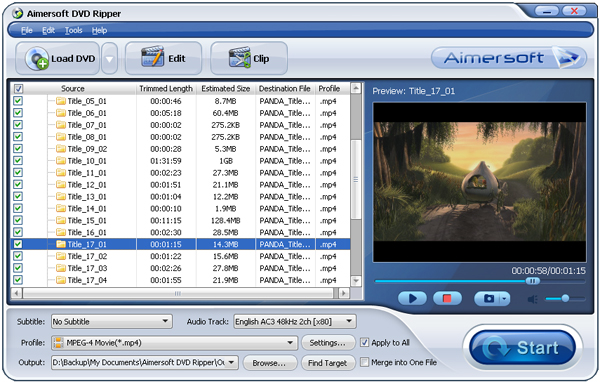
Tips: Check detailed step by step guide on how to rip DVDs.
Step 2 Burn NetFlix videos to DVD
Once you’ve ripped NetFlix DVD to your computer, you are ready to burn NetFlix DVDs.
1. Download DVD Creator and install it.
2. Add ripped NetFlix videos from your hard drive.
3. Burn NetFlix videos to DVD. Before burning, you may create DVD menus and edit videos, etc.
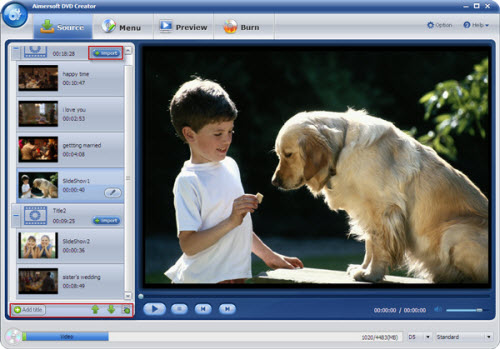
Tips: Check detailed step by step guide on how to burn videos to DVD.
The burning time varies depending on the length of the specific movie. Once the process is finished, you may ship NetFlix DVDs back and watch the movies later at your convenience.
Method 2 Burn NetFlix DVD with DVD Copy tool
The other way is to copy NetFlix DVDs to DVD disc directly. Remember that most commercial are protected from copying. However, with the right tool, you are able to copy them at ease. DVD Copy is such a tool which is able to copy protected DVD to DVD disc. It’s extremely easy to use and professional. How? Check it out below.
Step 1 Download DVD Copy and install it
Step 2 Select source DVD (NetFlix DVD)
Step 3 Specify output target (DVD disc)
Step 4 Copy NetFlix DVD to DVD disc directly.

After everything is OK, click on "Start" button to start copying DVD. You'll get the exact the same high-quality DVD disk but without any restrictions or protections.
Note: It is best to seek permission from the manufacturer before burning any DVD. Also, keep the burned DVD to your personal use.

About the Author | Natalie White
Natalie is the senior editor of DVD Soft. She focuses on providing solutions on DVD, video, DRM, tablets, cell phone, etc.
2014-04-25 21:45:26/ Posted by Natalie White.
-
Related Articles:
- How to burn Amazon Unbox video files to DVD?
- How to convert and burn iTunes movie to DVD?
- How to convert and burn torrent videos to DVD for free?
- How to burn MP4/MPEG4 to DVD playable on a DVD player?
- How to burn AVI to DVD playable on a DVD player?
- How to convert and burn MKV movies to DVD disc?
- How to convert and burn WMV videos to DVD disc?
- How to easily convert QuickTime (.MOV) videos to DVD?
- DVD tools
- DVD Creator
 DVD Creator for Mac
DVD Creator for Mac  DVD Ripper DVD Ripper for Mac
DVD Ripper DVD Ripper for Mac  DVD Copy DVD Converter Suite DVD to iPhone Converter DVD to iPod Converter DVD to iPad Converter
DVD Copy DVD Converter Suite DVD to iPhone Converter DVD to iPod Converter DVD to iPad Converter
- Video & DRM Tools
- Video Converter Video Converter for Mac
 Media Converter Music Converter iPhone Video Converter iPod Video Converter iPad Video Converter 3D Video Converter
Media Converter Music Converter iPhone Video Converter iPod Video Converter iPad Video Converter 3D Video Converter 
- Useful Tips/Guides
- Burn AVI to DVD Burn MP4 to DVD Burn WMV to DVD Burn MKV to DVD Burn MOV to DVD Burn FLV to DVD Burn MOD to DVD Burn iTunes to DVD Burn M4V to DVD Burn YouTube to DVD Convert AVI to MP4 Convert MKV to MP4 Convert WMV to MP4 Convert MOV to WMV Convert M4V to WMV Convert M4V to MP4 Convert M4V to MOV Convert M4V to AVI Convert WMA to MP3 Convert MP3 to M4A Convert iTunes to MP3 Rip DVD to MP4 Rip DVD to FLV Rip DVD to iTunes Rip DVD to iMovie Remove iTunes DRM Remove WMV DRM Remove BBC iPlayer DRM Remove Amazon Unbox DRM WMA DRM Removal iTunes to Kindle Fire
- Testimonials
- I was impressed with how easy and fast your DVD Creator converted my videos to DVD so I was able to share them with my family on a home DVD player. -- Daniel
- Awards


